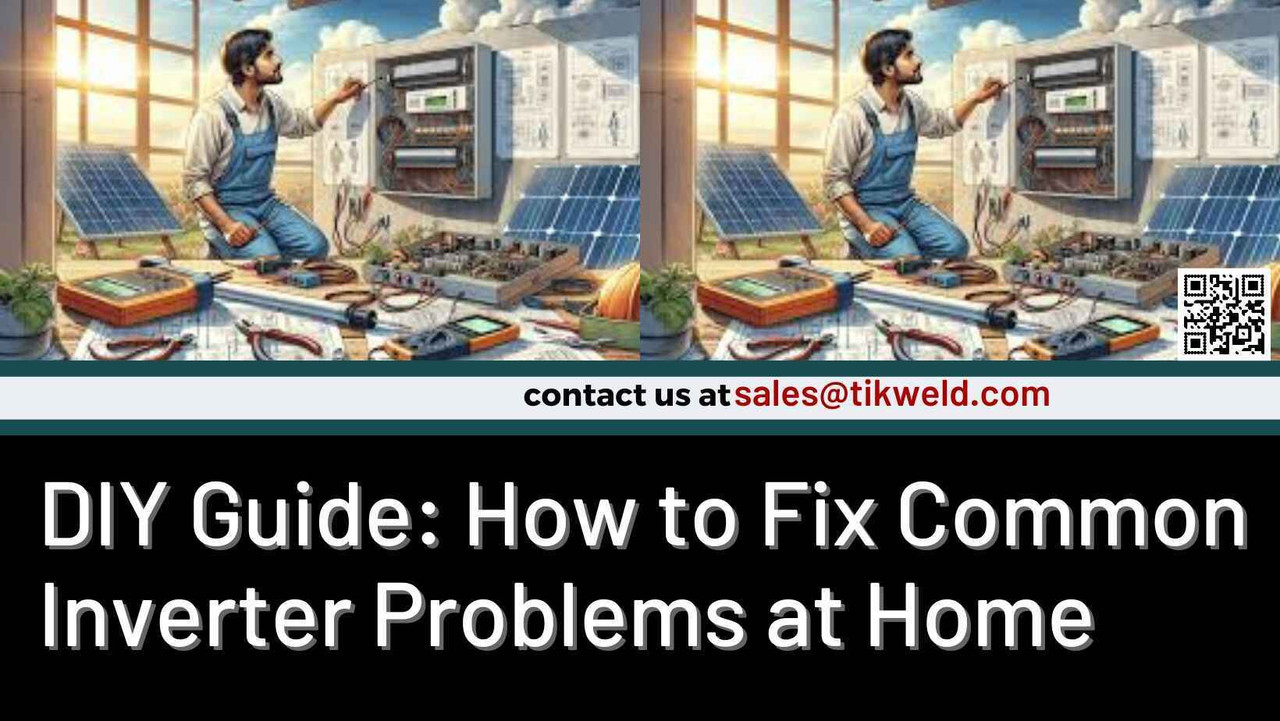DIY Guide: How to Fix Common Inverter Problems at Home
Key Takeaway
- Understanding Common Inverter Issues: Gain insights into typical problems like battery discharge, inverter not turning on, overload, and buzzing sounds to diagnose your inverter’s issues accurately.
- Essential Safety Precautions: Learn safety measures to take before troubleshooting, such as turning off the main power supply, checking for wiring issues, and avoiding contact with open circuits.
- Step-by-Step Troubleshooting Tips: Follow a clear, easy-to-follow guide to handle common inverter issues, like replacing a faulty fuse, addressing overheating, and calibrating battery voltage.
- Maintaining Your Inverter for Longevity: Discover maintenance tips to prevent future issues, including regular cleaning, battery inspection, and keeping the inverter in a cool, dry place.
Introduction
Inverters are essential for backup power, but like any electronic device, they can run into issues. Knowing how to troubleshoot and fix minor inverter problems can save time and money. For instance, if your inverter suddenly stops working, the issue might be a blown fuse, which is an easy fix. Simply replace the fuse after turning off the power. Another common problem is overheating, often due to inadequate ventilation.
You can fix this by relocating the inverter to a cooler, well-ventilated area and ensuring it's not near heat sources. Battery issues are also frequent—if the inverter isn’t holding a charge, check if the battery terminals are loose or corroded, and clean them with a baking soda solution if necessary. These simple DIY fixes can restore your inverter's functionality without needing a technician, though you should always consult a professional for complex electrical issues.
This guide will walk you through some of the most common inverter problems and provide practical, do-it-yourself solutions to fix them. Whether it's a power issue, charging trouble, or battery backup inconsistency, this guide is here to help you troubleshoot and resolve minor inverter problems at home safely.
Ingco Autorange multimeter DM7504
Safety First: Precautions Before You Begin
Before diving into troubleshooting, it’s crucial to follow safety precautions. Inverters involve electricity, so prioritizing safety can prevent accidents and damage to the device.
1. Wear Safety Gear: Always use insulated gloves and avoid touching any exposed wires with bare hands.
2. Turn Off the Power: Disconnect the inverter from the power supply to avoid electric shock.
3. Gather Your Tools: Some basic tools will make troubleshooting easier:
A multimeter to check voltage.
A set of screwdrivers to open panels if needed.
Insulated gloves to protect against accidental electric shocks.
4. Have the User Manual Ready: The manual will contain model-specific details, including error codes and specifications that can be crucial for identifying issues.
Following these precautions will set a safe foundation for your DIY inverter troubleshooting and repairs.
Overview of Common Inverter Problems
Inverters, like all electronics, can develop a range of issues due to continuous usage, environmental conditions, and the natural wear and tear of internal components. Below are some common problems you might encounter:
1. No Power Output: When the inverter fails to deliver power despite being on.
2. Not Charging the Battery: The inverter doesn’t charge the battery, causing inadequate power storage.
3. Overheating: The device gets excessively hot during operation, leading to shutdowns or reduced efficiency.
4. Continuous Beeping Sounds: Audible alarms can indicate several issues, from low battery to overloads.
5. Reduced Battery Backup: Lower backup time than usual, even after a full charge.
6. Display Errors: The inverter shows error codes or unusual readings on the display.
Understanding these issues will help you in troubleshooting and identifying the right fixes for each.
Telecom Tools Set 51 Pcs
Problem Identification and Troubleshooting Steps
No Power Output
If your inverter is turned on but isn’t providing any power output, follow these troubleshooting steps:
1. Check the Fuse: Inverters have fuses that can blow out due to power surges or short circuits. Open the fuse compartment and inspect the fuse. If it’s blown, replace it with a new one of the same rating.
2. Inspect Wiring Connections: Loose or disconnected wires can interrupt the power output. Check all connections, especially between the inverter and battery, and tighten any loose wires.
3. Verify Battery Voltage: Use a multimeter to check the battery voltage. If it’s below the inverter’s minimum requirement, charge the battery fully or consider replacing it if it no longer holds a charge.
Inverter Not Charging the Battery
If your inverter is not charging the battery, the cause may be a faulty charger, an old battery, or loose connections.
1. Check Battery Condition: Test the battery voltage using a multimeter. A fully charged battery should show a voltage of around 12.6V for a 12V system. If the voltage is significantly lower even after charging, the battery may be failing and need replacement.
2. Inspect the Charger Circuit: Inverters often contain a charger circuit that can malfunction. If you suspect an issue with the charger, consult the user manual and test it according to the recommended steps. Some chargers can be reset by disconnecting them from the main power for a few minutes.
3. Clean Battery Terminals: Corrosion on battery terminals can prevent effective charging. Use a wire brush to clean the terminals and ensure a firm connection.
Overheating
Overheating can affect an inverter's lifespan and efficiency. Overheating is often due to poor ventilation, dust accumulation, or issues with internal cooling components.
1. Ensure Proper Ventilation: Place the inverter in an area with adequate airflow. Avoid covering the device or placing it in confined spaces.
2. Inspect the Cooling Fan: Some inverters have built-in fans to dissipate heat. If the fan isn’t working, open the inverter’s casing and clean it. Replace the fan if it’s faulty.
3. Clean the Air Vents: Dust can clog the vents, restricting airflow. Regularly clean the inverter's vents with a soft brush or compressed air to prevent overheating.
Inverter 1.5KVA/24V Eco Luminous
Continuous Beeping Sounds
If your inverter emits continuous beeping sounds, it is often a warning signal indicating specific issues, like low battery, overload, or fault.
1. Identify the Beep Pattern: Some inverters have different beep patterns for various issues. Refer to the user manual to interpret the beeping pattern, which may point to issues like overload or low battery.
2. Check the Battery Level: Beeping can sometimes indicate a low battery. Check the battery voltage with a multimeter and ensure it is fully charged.
3. Inspect Load Connections: Overloading can cause beeping sounds. Check the connected appliances and ensure they are within the inverter’s load capacity. Disconnect any unnecessary devices and restart the inverter to see if the beeping stops.
Reduced Battery Backup
If your inverter is not providing the usual backup time, it could indicate battery degradation, excessive load, or other internal issues.
1. Check Battery Age and Condition: Batteries naturally degrade over time. If your battery is more than three years old, its capacity may have decreased. Use a multimeter to check if the battery still holds the charge as it should.
2. Reduce the Load: Ensure that only essential appliances are connected during an outage. Excessive load can reduce the backup time, causing the inverter to drain faster.
3. Clean the Terminals: Corrosion on battery terminals can also impact backup performance. Clean the terminals regularly to maintain strong, efficient connections.
Display Errors
Most inverters have a digital display that shows important information, including error codes. These codes can indicate various issues, such as voltage irregularities or component failures.
1. Refer to the Error Code in the Manual: Each error code corresponds to a specific problem. Check your user manual for details on each code and its suggested solutions.
2. Reset the Inverter: Sometimes, a simple reset can clear display errors. Turn off the inverter, disconnect it from the power supply, and wait for a few minutes before reconnecting it.
3. Calibrate the Battery Settings: Some inverters require recalibration of battery settings. If the error persists after resetting, check the manual for recalibration steps.
Kan 12v. 220AH Solar Tubular Battery
Tips for Regular Inverter Maintenance
Routine maintenance is essential for prolonging the life of your inverter and preventing common issues from arising. Here are some maintenance tips:
1. Clean Battery Terminals: Corrosion and dust on battery terminals can reduce efficiency. Clean the terminals with a wire brush periodically to ensure optimal performance.
2. Maintain Good Ventilation: Place the inverter in an open area with good airflow. Avoid placing items on top of it that may obstruct ventilation, which can lead to overheating.
3. Balance the Load: Don’t overload the inverter by connecting too many appliances simultaneously. Distribute the load to avoid excessive power draw and extend battery backup time.
4. Periodic Battery Checks: Use a multimeter every few months to check the battery voltage and ensure it’s holding a charge. This can help you spot early signs of battery degradation.
When to Seek Professional Help
While many inverter issues can be handled at home, some situations require professional assistance. Attempting to fix complex problems without the right expertise could lead to more damage or safety risks.
1. Complex Circuit Issues: If the issue seems to be within the inverter’s internal circuitry or PCB board, it’s best to consult a professional. Inverters contain delicate electronics that require specialized skills to repair.
2. Persistent Overheating or Faults: If your inverter continues to overheat or display faults despite following troubleshooting steps, the issue may be deeper than surface-level problems.
3. Under Warranty: If your inverter is still under warranty, avoid DIY fixes for complex issues, as they may void the warranty. Contact the manufacturer or an authorized service provider.
Frequently Asked Questions
1. How often should I check my inverter for issues?
Routine checks every 3-4 months can help prevent common problems. This includes cleaning terminals, checking battery voltage, and ensuring proper ventilation.
2. What is the average lifespan of an inverter battery?
Most inverter batteries last 3-5 years, depending on usage and maintenance. Regular maintenance can help extend battery life.
3. Why does my inverter beep continuously even when the power is on?
Continuous beeping could indicate an overload, low battery, or internal fault. Check your user manual for specific beep codes to identify the exact issue.
4. Can I use a car battery for my inverter?
Car batteries are not designed for deep discharging and are less efficient than deep-cycle batteries. It’s best to use a battery specifically designed for inverters.
5. Is it safe to repair my inverter if it’s still under warranty?
It’s generally advised to contact the manufacturer or an authorized service provider if your inverter is under warranty. DIY repairs may void the warranty.
Other Related Articles
How to Choose the Best Inverter Battery for Your Home or Business in Nigeria
How power Inverters in Nigeria Work
How Inverters converts DC to AC
Conclusion
Troubleshooting common inverter problems at home can be simple and effective with the right approach and safety measures. By following these steps, you can resolve issues like charging problems, overheating, and display errors without professional help. However, always prioritize safety, and don’t hesitate to consult a professional when needed.
For reliable inverters, batteries, and other electrical supplies, visitTikweld.com. Tikweld provides top-quality products and solutions to meet all your power backup needs, ensuring you’re prepared for any power interruption. Explore our wide range of inverter systems, batteries, and essential tools to keep your setup running smoothly.